Getting Started
Our webhook system allows you to receive real-time notifications about various events in your account. Instead of polling our API for updates, webhooks push notifications to your specified endpoint as events occur.
Setting Up Webhooks
-
Log into your dashboard at https://b2b.honeycoin.app/login.
-
Navigate to Webhooks.
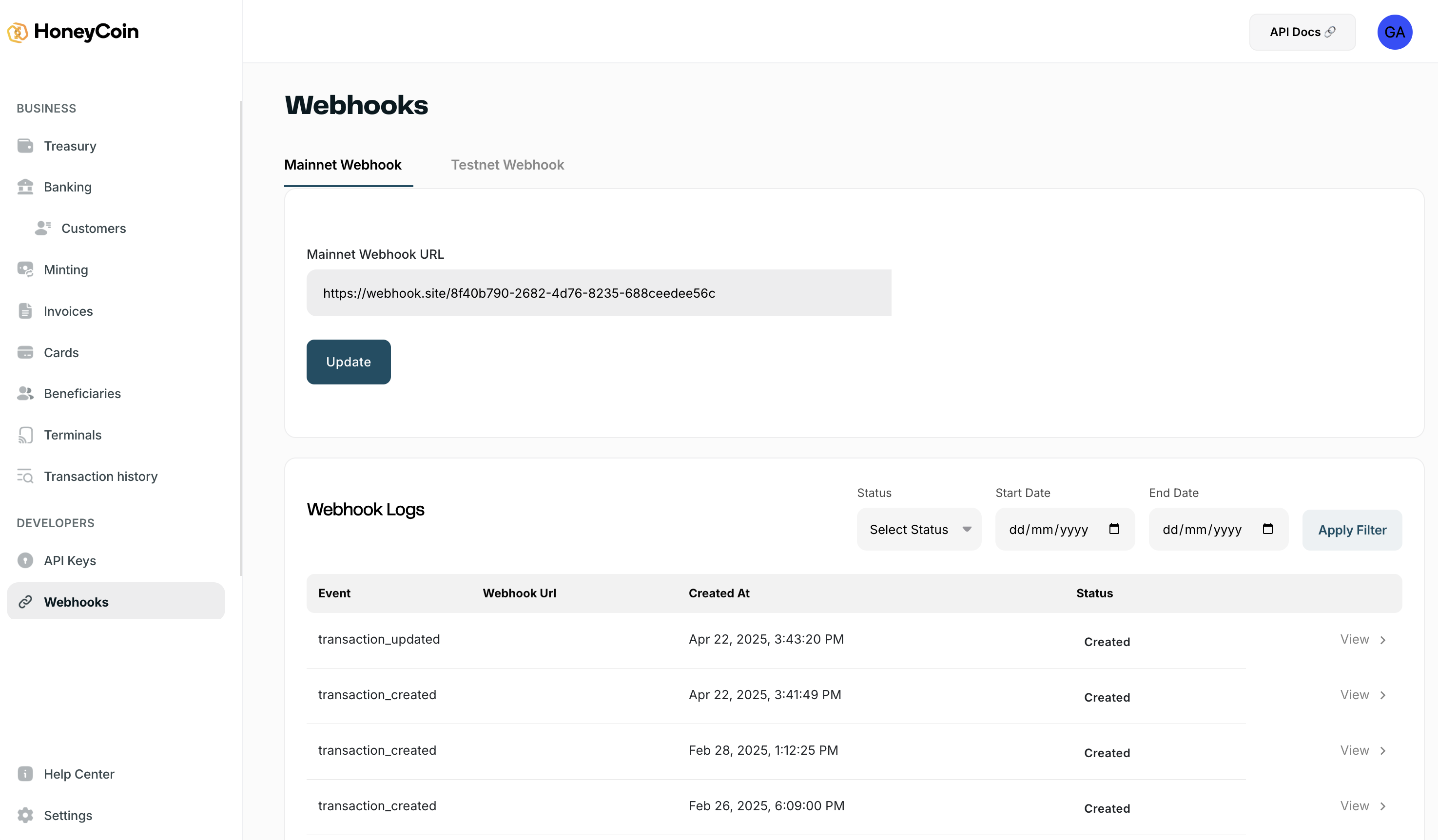
-
Add your webhook URL.
Webhook Delivery
- Timeout: If your server doesn’t respond within 15 seconds, the attempt is marked as failed.
- Retries: Failed webhooks are retried up to 3 times using exponential backoff:
- 1st retry: after 5 seconds
- 2nd retry: after 15 seconds
- 3rd retry: after 45 seconds
- Best Practice: Keep your webhook handler lightweight. Offload any intensive tasks (e.g. DB writes, notifications) to a background job system to prevent timeouts.
Updated 7 months ago
